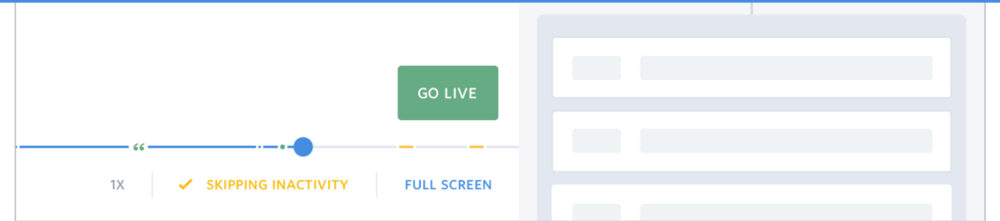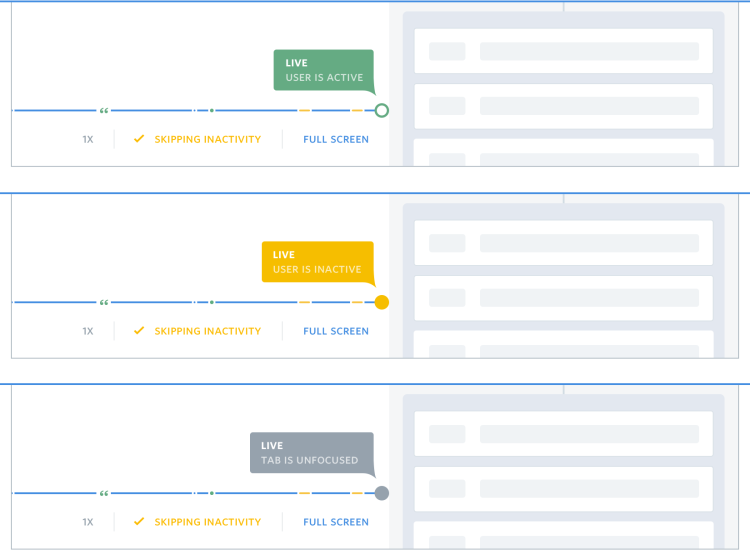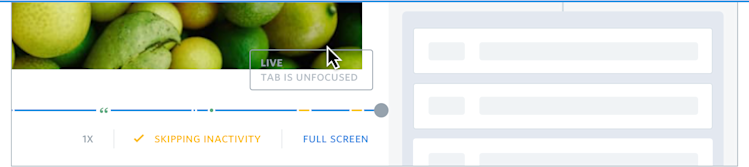We love to call Fullstory a “DVR for all your customer interactions,” and for the most part, it is. Fullstory allows you to replay customer’s experience, traveling back in time to the moment they clicked the purchase button, encountered a bug, or (literally) any other milestone in their online journey.
But another key feature of a DVR is that it also lets you watch your content in all its zero-delay streaming glory. Starting today, Fullstory adds this very functionality to its menu of DVR-like offerings: a live, ride-along view of your active customers’ sessions.
Support teams offering live chat or phone support will now be able to see and troubleshoot customer issues in real time without missing a beat. Because Fullstory doesn’t require either party to download any applications or plugins, co-browsing with your customers is frictionless and frustration-free!
How to co-browse with Fullstory.
When you’re watching the session of someone who’s currently active in your app, Fullstory will show you the brand-new Go Live button. When you Go Live, you’ll be automatically fast-forwarded to the present moment, where you can watch your customer’s clicks, scrolls and swipes in real time.
But what happens if you Go Live when a customer has your site open but is looking at another tab or window? We’ll show you a gray, yellow, or green box, indicating whether your site’s tab is focused (the customer is currently in the tab), focused and inactive (the customer’s mouse isn’t moving), or unfocused (the customer is in another tab).
Of course, we wouldn’t want any part of Fullstory’s interface to get in the way of viewing your sessions, so if you need to see something in the playback that’s covered by the Go Live bubble, hover your mouse over it and the bubble will become transparent:
How does Go Live enhance integrations?
Several of our integrations, such as Olark, Intercom, UserVoice, and Zendesk, place links in your incoming support chats and emails that let you quickly jump into your customers’ latest Fullstory sessions. For chat- or phone-based support teams, your customers will most likely still be online when you receive their requests.
Now you’ll have the option to Go Live when you open these customers’ sessions, letting you watch and guide them in real time through the trickier parts of your app, or see the source of their questions and respond on the spot with answers.
Why don’t some of my “online” sessions show the Go Live option?
When viewing a saved segment or search in your Fullstory dashboard, you may notice our online indicator. This icon is displayed next to sessions that have had activity in the past 30 minutes and are not yet closed. While the most recent of these customers are likely to be active, enabling you to Go Live, it’s also possible for some to no longer be actively using your app, in which case Fullstory will not give you the option to Go Live.
The future of Fullstory is now!
Ready to Go Live? Check out your latest customer sessions and click the Go Live button to be transported back to the future. (Sorry, couldn’t help myself.) Give it a try, and if Go Live becomes something you and your team can’t live without, email us your story at hugs@fullstory.com. We’d love to talk about featuring you in an upcoming customer case study!